
How to Choose the Right Landscaping Accounting Software
Choosing the wrong accounting software costs landscaping companies to end up with inaccurate job costing, wasted time spent trying to understand data, and business decisions based on numbers you can't trust.
Landscaping operations face unique financial challenges that make having accurate data incredibly important. From weather that destroys schedules and seasonal revenue fluctuations to expenses that continue year-round and equipment costs that vary dramatically between maintenance routes and hardscape installations.
What matters when evaluating accounting software for landscape operations? What tools should you use and why? Keep reading, we’re here to help.
Know Your Operation's Real Requirements
Software that works for a $750,000 landscape maintenance company will break a $5 million mixed-service operation. How to determine what features you actually need?
Company Size :
Software Needs by Company Size
Under $1 Million:
Focus on software that handles basic job costing, clean invoicing, and understandable financial reports. Avoid feature-heavy systems you'll never use - complicated software creates frustration when you're trying to run jobs.
$1-5 Million:
This is where basic systems break down. You need accurate job costing across service types, crew productivity tracking, and financial visibility to decide which opportunities to pursue. You need to know which work makes money versus which just keeps people busy.
Above $5 Million:
Enterprise operations need sophisticated tracking across divisions and branches. At this level, bad financial data compounds fast. Decisions based on inaccurate information cost hundreds of thousands that no one can afford to lose.
Service Type
Software Needs by Service Type
Focused
Operations
Operations
Maintenance-Focused Companies
You need software built around predictable billing cycles and route efficiency. Track enhancement opportunities during routine visits and understand true cost and profit after accounting for drive time.
High revenue per property doesn't mean high profit if crews spend excessive time traveling between stops.
Design-Build Operations
You face different challenges: long sales cycles, multi-day projects with changing costs, and equipment needs varying by phase. You need software to track things like change orders, progress billing and real-time project profitability.
Mixed Operations
You manage completely different profitability profiles. Maintenance generates consistent margins; design-build provides higher revenue with more variables. Software must track each separately while providing consolidated reporting.
Technical Capability Reality Check
Teams used to tech can use feature-heavy systems with a lot of insights, but the trade-off is a steep learning curve and more training. Less technical teams might prefer simpler tools that don’t have as many features, but require less training.
The important thing when it comes to tech is to never assume your team will "figure it out.” Crews who don't understand the system either won't use it or will use it incorrectly, which defeats the purpose. With software and data you must remember: garbage in means garbage out.

Features That Lead to Better Profitability
Focus on capabilities that impact your bottom line, not impressive features that don't matter in daily operations.
Job Costing
You can't improve profitability without knowing which jobs make money. Good job costing allocates labor, materials, equipment, and subcontractors accurately to specific projects, showing profitability in real-time.
What separates useful job costing from useless tracking?
-
Can you drill down into why a job ran over?
-
Was it crew productivity?
-
Material waste?
-
Weather delays?
-
If software just shows you lost money without explaining why, you can't fix the issue.
Equipment Tracking
Equipment represents massive capital investment that most companies track poorly. You need depreciation schedules, utilization rates, and maintenance costs by piece. The thing to remember is to allocate equipment costs accurately (a mower costs differently than a skid steer). Spreading equipment costs equally as overhead means you're probably underpricing equipment-intensive jobs.
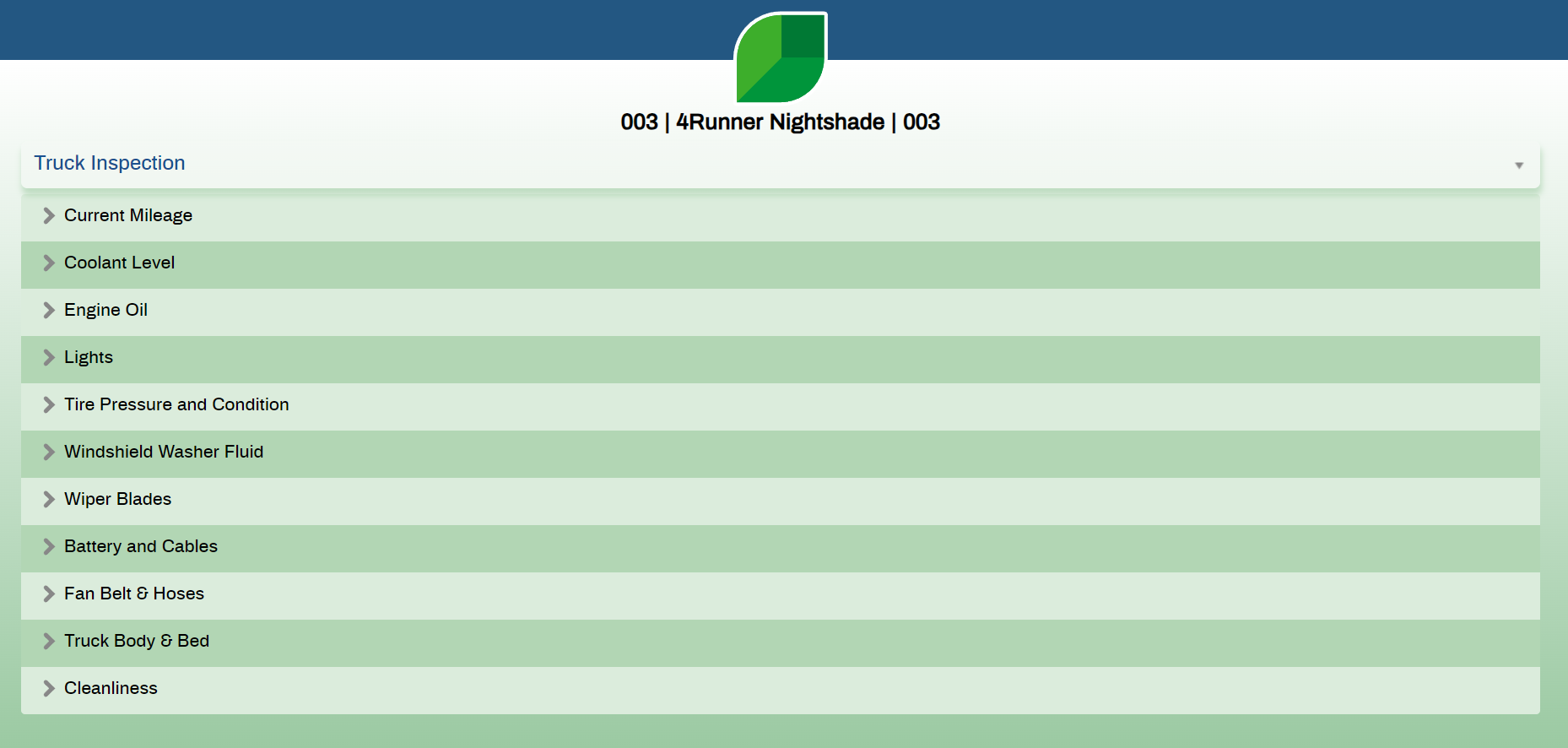
Seasonal Cash Flow Management
Most landscaping revenue comes during peak season while expenses continue year-round. You need visibility into committed work versus cash on hand, forecasting capabilities for slower periods, and aging reports showing who owes money. Cash flow problems kill more landscaping companies than lack of work.
Mobile Access for Field Teams
Crews need to track time, materials, job notes, and every other detail without creating paperwork mountains that you can’t sort through. Mobile apps with GPS verification prevent timesheet errors and provide proof of service.
The test: Will your least tech-savvy crew member use it consistently? Remember, they have to, or else what is the point?
Payroll Integration
Landscaping payroll gets complicated with seasonal workers, varying pay rates, overtime, and job allocation for costing. Software should track time automatically by job, handle multiple classifications, and minimize manual entry that creates errors.
Financial Reporting for Decision-Making
Reports should answer specific questions:
-
Which service is most profitable?
-
What's labor efficiency by crew?
-
How do costs compare to estimates?
Good reporting provides P&L by division, job-level margins, equipment ROI, and seasonal trends for planning.
Your Software Options
QuickBooks + Landscape Operations Software
This combination pairs proven accounting with specialized operational tools.
QuickBooks manages charts of accounts, general ledger, tax reporting, and reconciliation (the foundation most CPAs understand). Landscape operations software handles job costing, scheduling, CRM, time tracking, and field access.
Operations software pushes relevant data to QuickBooks (typically invoices and summary information). The advantage: established accounting paired with operational capabilities built for landscaping.
Best For: Companies wanting proven accounting with specialized landscape functionality, teams with existing QuickBooks knowledge, businesses prioritizing financial accuracy and separation.
Aspire
Aspire provides complete operations management designed specifically for landscaping with integration architecture, avoiding sync problems.
Handles everything "above gross margin" - estimating, scheduling, job costing, CRM, time tracking, equipment management. A mobile crew app gives field teams everything needed. Job costing ties directly to crew productivity with real-time profitability updates.
Designed for one-way data push to accounting. Aspire works seamlessly with QuickBooks for complete financial management. It sends limited data: vendor invoices, AR deposits, monthly P&L by division. No two-way sync means no conflicts. Operations work in Aspire; accounting works in their platform.
Best For: Companies prioritizing operational accuracy, multiple service lines requiring detailed costing, businesses wanting to avoid sync errors, teams needing sophisticated job tracking, companies needing to standardize estimating practices across multiple salespeople.
Considerations: Systems with this many features require learning curves and can be expensive up front. But once you master them, they are worth any trouble they might have caused in the start. The insights you gain from a tool like this can help you grow! You'll also need to pair with accounting software for a complete financial picture.
LMN
LMN takes an all-in-one approach, attempting both operations and accounting with QuickBooks integration.
Provides landscape estimating, job costing, time tracking, invoicing, and financial reporting in one system. Strong budgeting features and overhead calculators. Two-way sync with QuickBooks attempts to keep both updated.
Best For: Companies preferring single-system simplicity, operations comfortable with an all-in-one approach, businesses that care about using one software in one place.
Considerations: All-in-one trades specialized features for convenience. It might be straightforward to use at first, but will it be everything you need as you scale and grow? Some landscaping companies find that it still works for them, while others move to another solution as their operation becomes more complex.
Other Options
-
Arborgold provides operations with accounting features, targeting smaller operations.
-
QuickBooks-only works for very small operations willing to manually track jobs, but it doesn't scale well.
-
Industry Add-Ons for QuickBooks vary widely in quality.
Want the complete bookkeeping breakdown?
Read our blog Bookkeeping for Landscaping Businesses: What Actually Works
Questions to Ask Before Committing
Reality Check
-
Can you track actual versus estimates in real-time?
-
How many clicks to see project profitability?
-
Does it handle change orders without breaking tracking?
-
Can you drill down into why jobs run over?
Test during trials: enter complex jobs with multiple phases and see how easily you track costs.
Implementation Reality
-
Realistic timeline?
-
What training is included?
-
How do you migrate existing data?
-
What ongoing support is available?
Plan implementation during slower periods when possible.
Vendor Evaluation
-
How long have they been helping landscaping companies?
-
References from similar companies?
-
What do your peers use?
-
Can you export your data?

Common Mistakes That Cost Money
Choosing Based on Price Alone:
Cheap software that can't handle job costing costs more than the fee difference. Calculate the total cost, including implementation, training, and the cost of wrong financial data. You’ll end up losing money if you don’t choose the option that you need.
Ignoring Integration Complexity:
"It integrates with QuickBooks" doesn't mean it works well. Two-way syncs can create issues. Test the integration before committing.
Underestimating Training:
Complex systems need proper training or they won't get used correctly. Budget time and money for comprehensive onboarding. Invest the time and energy to get it right from the start so you can get the most out of the tools you’re using.
Not Considering Growth:
Software working at $1 million might break at $5 million. Better to grow into capabilities if you can help it than outgrow software when you can least afford disruption.
Making Your Decision
For Operations Prioritizing Accuracy
Consider specialized operations software like Aspire paired with proven accounting. More setup complexity pays off through specialized capabilities. Works best for growing companies serious about profitability.
For Established Accounting Foundation
QuickBooks with landscape-specific operational software leverages existing knowledge while adding needed features.
For Single-System Preference
All-in-one platforms reduce complexity by consolidating functions. Trade depth for convenience.
Critical Success Factors
-
Get buy-in from office and field teams
-
Plan implementation during slower periods
-
Invest in proper training
-
Ask around to see what works
-
Start with core features, add complexity gradually
-
Monitor adoption and adjust
The Right Software Supports Your Operation
Software choice isn't about feature lists, it's about making better business decisions based on data you can trust.
-
Can you identify profitable work?
-
Know which crews operate efficiently?
-
Plan for seasonal fluctuations?
Take the time to evaluate based on actual needs rather than rushing into decisions. Companies that scale successfully use systems providing accurate financial data, driving profitable decisions.
Your accounting software should make you more profitable through better information, not just keep you compliant. Choose systems supporting how landscaping actually works instead of forcing your operation into generic workflows.
The right software reveals opportunities you're missing and problems you didn't know existed. The wrong software creates new problems while failing to solve existing ones.
About The Grow Group
The Grow Group helps landscaping business owners clarify their platform, grow their people, build their processes, and realize profits. Led by Marty Grunder, our team is actively involved in the day-to-day operations of Grunder Landscaping, and we've helped hundreds of landscape professionals across the country build successful businesses.
We don't just share theories and ideas. We share tactics we used at our own landscaping company this week that we know still work. Grunder Landscaping Co. serves as our "living laboratory" - every system we recommend gets tested there first.
If you'd like to see how financial systems work at an actual landscaping company, join us for one of our GLC Field Trips. You'll tour our facility, see our systems in action, and learn directly from our team about the financial management practices that have helped us scale from a teenage startup to a $15 million operation.
Our programs include Aspire Workshops, ACE Peer Groups for accountability-focused business owners, the annual GROW! Conference for ambitious landscape professionals, and Weekly Great Ideas delivering practical strategies tested at our own company.
